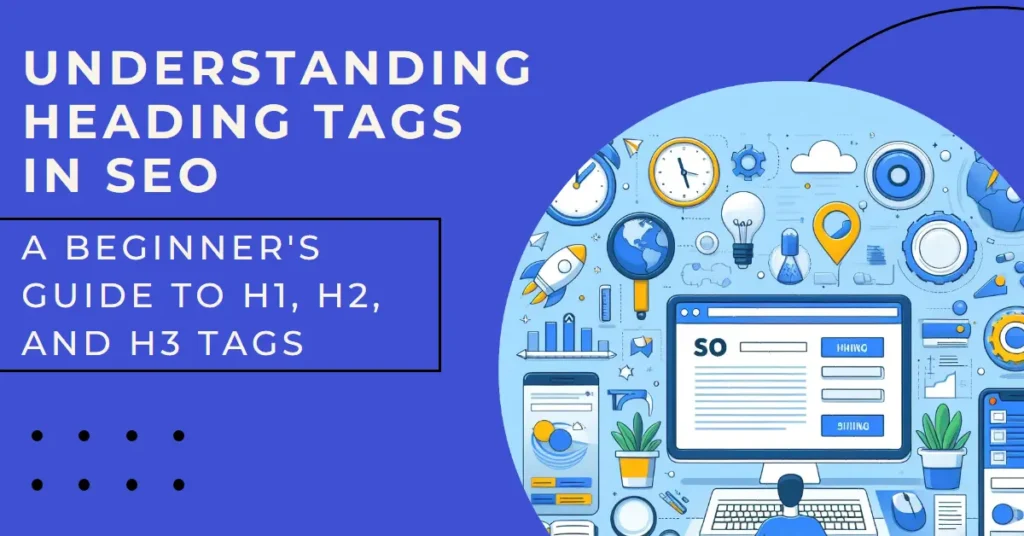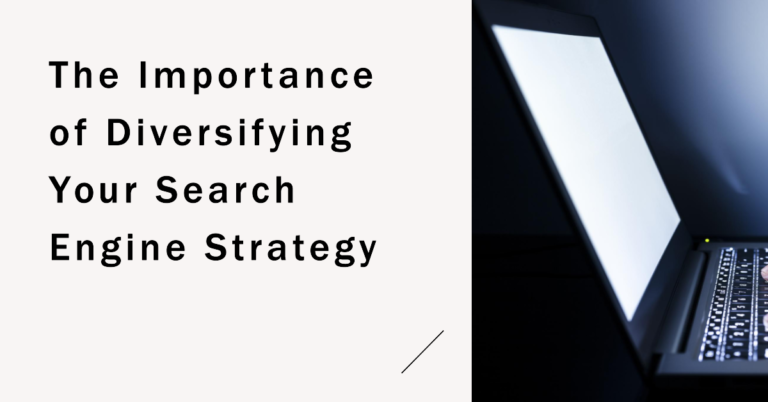What Is Heading Tag H1,H2,H3 in SEO
Did you know that 80% of internet users never scroll past the first page of search results? Understanding the importance of heading tags like H1, H2, and H3 in SEO is crucial for boosting your website’s visibility.
These tags not only organize your content but also signal to search engines what your page is about.
By strategically using these heading tags, backed by expert search Engine Optimisation services, you can improve your chances of ranking higher in search engine results and attracting more organic traffic to your site.
Let’s dive deeper into the world of heading tags and their impact on SEO.
Key Takeaways
- Heading tags (H1, H2, H3) help to structure webpages and help organize content like chapters in a book.
- Utilizing a logical hierarchy from H1 to H6 and incorporating relevant keywords improves SEO performance. A well-structured website, noteworthy for its good Website Design, lays the foundation for not just user navigation but also fuels search engine optimization.
- Well-designed headings enhance content structure, readability, and user experience.
- Proper heading tag usage aids search engines in content comprehension and user navigation, leading to better SEO performance.
1. Basic Understanding of Heading Tags
Heading tags helps to structure your webpage and make it easier for both users and search engines to understand your content.
You can think of heading tags as the titles and subtitles of your webpage. They come in different levels, like H1, H2, H3, and so on.
Let’s say you have a blog post about the best hiking trails in the world. You can use an H1 tag for the main title, like ‘The Top 10 Hiking Trails You Must Explore’.
This tells search engines that this is the most important heading on your page.
Now, let’s say you want to break down your blog post into different sections, like ‘Trails in North America’ and ‘Trails in Europe’.
You can use H2 tags for these subheadings. For example, you can have an H2 tag saying ‘Trails in North America’ and another H2 tag saying ‘Trails in Europe’.
If you want to add more specific details under each section, you can use H3 tags.
For example, under the ‘Trails in North America’ section, you can have H3 tags for ‘Yosemite National Park’ and ‘Grand Canyon National Park’.
2. Importance of H1 Heading Tag in SEO
The H1 heading tag is super important for SEO. It’s like the big title of your webpage that tells search engines and users what your content is all about.
When search engines crawl your page, they look at the H1 tag to figure out what your content is about and how relevant it’s to certain search queries. So if you use relevant keywords in your H1 tag, you can boost your visibility and ranking in search engine results.
Let me give you an example. Say you have a blog post about the best hiking trails in your area. You’d want to use the H1 tag to clearly indicate that this is what your content is about. So your H1 tag could be something like, ‘The Best Hiking Trails in [Your Area].’
By including keywords like ‘hiking trails’ and your location in the H1 tag, search engines will understand that your content is relevant to people searching for hiking trails in your area.
But it’s not just about search engines. The H1 tag also helps users quickly understand the main topic of your page.
Think of it like a newspaper headline. When you see a big bold headline, you instantly know what the article is about. The same goes for your webpage. By using the H1 tag effectively, you make it easier for users to navigate your page and find the information they’re looking for.
To sum it up, the H1 heading tag is crucial for SEO because it tells search engines what your content is about and helps users quickly identify the main topic of your page.
So make sure to use it wisely and include relevant keywords to improve the SEO performance of your webpage.. Although talking about heading tags might seem technical, it’s an essential part of your Digital Marketing strategy.
3. Key Characteristics of H2 Heading Tag
Do you want to improve your SEO strategy and make your webpage more organized? Well, understanding the importance of the H2 heading tag is key. It acts as a subheading that helps break down your content into smaller sections. Let me explain the key characteristics of the H2 heading tag in a conversational tone:
- Hierarchy: The H2 tag is like the middle child in the heading tag family. It’s not as important as the H1 tag, but it’s still higher in hierarchy than the H3 tag. Think of it as a way to structure your content and show its importance.
For example, let’s say you’re writing a blog post about gardening. Your H1 tag could be ‘The Ultimate Guide to Gardening,’ and your H2 tags could be ‘Choosing the Right Soil’ or ‘Pruning Techniques.’ See how the H2 tags break down the content into specific topics?
- SEO Optimization: Now, here’s where things get interesting. Including relevant keywords in your H2 tag can actually help search engines understand the context of your content. This increases your chances of ranking higher in search results.
For instance, if your blog post is about ‘The Best Plants for Small Gardens,’ you can use H2 tags like ‘Low-Maintenance Plants for Small Spaces’ or ‘Colorful Flowers for Small Gardens.’
These H2 tags not only break up your content but also include keywords that people might search for.
- User Experience: Remember how I mentioned breaking up your content? Well, that’s not just for search engines. By using H2 tags, you make it easier for users to skim through your content and find the information they’re looking for. This enhances their overall experience on your webpage.
Imagine you’re reading a long article about ‘Healthy Eating Habits.’ If the article is just one big block of text, it can be overwhelming.
But if it’s broken up with H2 tags like ‘Benefits of Eating Whole Foods’ or ‘Tips for Meal Planning,’ users can quickly find the sections that interest them.
4. How H3 Heading Tag Impacts Website Structure
When we talk about structuring your website, the H3 heading tag is really important. It helps you organize and categorize your content in a clear and hierarchical way.
Think of the H3 tag as a subheading within a section.
Let me explain how this works with an example. Imagine you have a website about cooking and you have a main section about desserts.
Within that desserts section, you can use the H3 tag to create subheadings for different types of desserts like cakes, cookies, and pies. This way, it’s easy for both search engines and users to understand the organization of your content.
Now, why is this important for SEO? Well, search engines love well-structured websites because it helps them crawl and index your content more efficiently.
By using the H3 tag, you’re providing a clear hierarchy that search engines can follow, which can improve your website’s visibility in search results.
But it’s not just about search engines.
The H3 tag also improves the user experience on your website. Imagine someone visits your cooking website and they’re specifically interested in cakes.
By using the H3 tag for the subheading ‘Cakes,’ you’re making it easier for users to navigate to the content they’re looking for.
This improves the overall user experience and encourages them to stay on your website longer.
5. Best Practices for Optimizing Heading Tags
When it comes to optimizing heading tags, there are some best practices you should follow.
These practices will help search engines understand your webpage’s structure and content better, ultimately improving its visibility in search results.
Firstly, it’s important to use a logical hierarchy for your heading tags.
The H1 tag should be the most important, while the H6 tag should be the least important.
This hierarchy helps search engines understand the importance of each heading and how they relate to each other.
For example:
<h1>Optimizing Heading Tags: Best Practices</h1>
<h2>Use Hierarchy</h2>
<h3>Include Relevant Keywords</h3>
<h4>Keep it Concise</h4>Next, incorporating relevant keywords in your heading tags is crucial.
The H1 tag, in particular, should contain your target keywords.
This helps search engines determine the main topic of your page. For instance, if you’re writing about ‘Best Practices for SEO,’ make sure to include that phrase in your H1 tag.
<h1>Best Practices for SEO: Optimizing Heading Tags</h1>Lastly, it’s important to keep your heading tags concise and descriptive. Long, wordy headings can confuse both search engines and users.
By keeping your headings clear and to the point, you improve the readability and understandability of your content.
For example:
<h2>Use Hierarchy to Organize Your Content</h2>
<p>By using a logical hierarchy for your heading tags, you can effectively organize your content. This helps search engines understand the structure and context of your webpage. For example, if you have an H2 tag followed by an H3 tag, it indicates that the content under the H3 tag is a subtopic of the content under the H2 tag.</p>
<h3>Include Relevant Keywords for SEO</h3>
<p>Keywords play a crucial role in SEO. By incorporating your target keywords in your heading tags, especially in the H1 tag, you signal to search engines the main topic of your page. This increases the visibility of your page in search results, making it more likely to be clicked on by users.</p>
<h4>Keep it Concise and Easy to Understand</h4>
<p>Avoid using long, convoluted headings that may confuse both search engines and users. Instead, aim for clear and concise headings that accurately describe the content that follows. This not only helps with SEO but also improves the overall readability of your content.</p>
6. Common Mistakes to Avoid With Heading Tags
One common mistake to avoid with heading tags is using them inconsistently or incorrectly.
Heading tags are crucial for organizing content and aiding search engines in understanding the structure of a webpage.
Unfortunately, many people misuse heading tags for visual appeal or without considering their hierarchy, leading to confusion for search engines and users who rely on headings for navigation.
Let me give you an example to clarify this point. Imagine reading an article online with headings scattered randomly – some large and bold, others small and inconspicuous.
It would be challenging to follow the article’s flow, right? Search engines face a similar challenge. They depend on heading tags to grasp a webpage’s organization.
Inconsistent or incorrect use of heading tags can hinder search engines from effectively indexing and ranking your content.
Another common mistake is using multiple H1 tags on a single page.
This practice diminishes the importance of each heading and muddles search engines’ understanding of the page’s primary topic. It’s akin to assigning multiple titles to a single book – it lacks coherence.
To prevent these errors, it’s vital to use heading tags correctly. Begin with an H1 tag for the main heading, accurately representing the page’s primary topic.
Subsequently, employ H2 tags for subheadings, H3 tags for sub-subheadings, and so forth. This hierarchical structuring aids search engines in comprehending your content’s layout and simplifies navigation for users.
7. Impact of Heading Tags on User Experience
When it comes to the impact of heading tags on user experience, two key points to consider are design and readability, as well as SEO and rankings.
Well-designed and easily readable headings can greatly enhance the user experience by providing clear and organized content structure.
Additionally, properly optimized heading tags can contribute to improved search engine rankings, making it easier for users to find and navigate your website.
1. Design and Readability
Improving the design and readability of your website is super important. One way to do this is by using heading tags. They can really make a difference in how users experience your site. Let me give you three examples of how heading tags can improve your design and readability:
1. Organizing content:
Heading tags help you structure your content, making it easier for users to navigate through your site. They can quickly find the information they need without any hassle. For example, if you have a blog post about ‘Top 10 Travel Destinations’, you can use heading tags to divide it into sections like ‘Europe’, ‘Asia’, ‘North America’, etc.
2. Highlighting important information:
Heading tags allow you to emphasize key points or important sections of your content. This way, you can grab your readers’ attention and make sure they don’t miss any crucial information. For instance, if you have a heading tag that says ‘Important Tips’, users will know that they should pay extra attention to that section.
3. Improving readability:
Breaking up your content into smaller, more manageable sections with heading tags makes it easier for users to scan through your site. They can quickly find what they’re looking for without feeling overwhelmed. Think of it like chapters in a book. Each heading tag acts as a chapter title, making it easier for readers to find specific information.
4. SEO and Rankings
Heading tags play a crucial role in SEO and rankings by enhancing website navigation and user experience.
Search engines analyze content organization, emphasizing the significance of heading tags such as H1, H2, and H3.
These tags assist search engines in comprehending content structure and section importance.
For instance, consider a blog post on various dog breeds. Using an H1 tag for the main title, like ‘The Top 10 Dog Breeds,’ and H2 tags for each breed, such as ‘Labrador Retriever’ or ‘German Shepherd,’ can effectively categorize content.
Additionally, employing H3 tags for topics within each breed, like ‘Temperament’ or ‘Training Tips,’ provides further clarity.
By incorporating heading tags, websites can improve search engine indexing and enhance user experience.
Clear and descriptive headings facilitate easy information retrieval for visitors. Contrastingly, a webpage lacking headings may overwhelm users.
Structured content with headings enables efficient scanning and information location.
Moreover, a positive user experience leads to increased visitor engagement, reduced bounce rates, longer visit durations, and potential customer conversions. Enhanced user interaction can contribute to improved search engine rankings.
Therefore, heading tags are essential for SEO, user-friendliness, and audience engagement on websites.
9. Frequently Asked Questions
1. How Do Heading Tags Affect the Overall Ranking of a Website in Search Engine Results?
Heading tags (H1, H2, H3) play a crucial role in SEO. They help search engines understand the structure and hierarchy of your content, making it easier for them to determine the relevance and importance of your website.
2. Are There Any Penalties or Negative Consequences for Overusing Heading Tags on a Webpage?
Overusing heading tags on a webpage can result in penalties and negative consequences for your SEO. It’s important to use them strategically and appropriately to improve your website’s ranking and user experience.
3. Can Heading Tags Be Styled and Customized to Match the Design of a Website?
Yes, you can style and customize heading tags to match your website’s design. By using CSS, you can change the font, color, size, and other properties of H1, H2, and H3 tags.
4. What Is the Recommended Length for Headings to Ensure They Are Effective for Seo?
To ensure effective SEO, it is recommended to keep headings at an appropriate length. Short and concise headings are preferred by search engines, helping improve your website’s visibility and ranking.
5. Are There Any Specific Guidelines or Recommendations for Using Heading Tags in Mobile-Friendly Websites?
When creating a mobile-friendly website, it’s important to use heading tags (H1, H2, H3) effectively. Keep them concise, relevant, and structured to improve SEO and provide a better user experience.